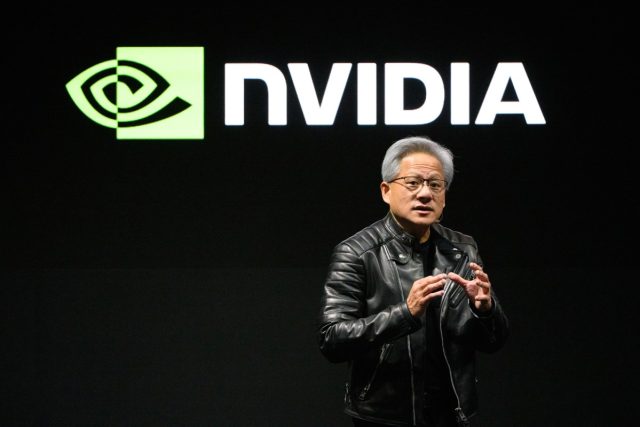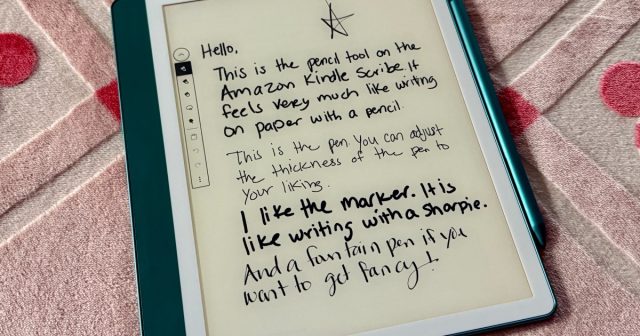We often think confidence is all about body language — standing tall, maintaining eye contact, or offering a firm handshake.
Sure, those things help.
But your words play just as big a role in how your coworkers, clients, and boss perceive you.
You might be undermining your own confidence every day without even realizing it.
Today, I’m focusing on eight common phrases that subtly chip away at your image of self-assurance. These phrases might seem innocent or polite, but they can send signals that you doubt yourself or your expertise.
Let’s dive in.
1. “I’m not sure, but…”
At first glance, “I’m not sure, but…” sounds humble and open-minded. And sometimes, there’s nothing wrong with admitting uncertainty.
But if you tack this phrase onto almost every suggestion or idea, you’re telegraphing doubt before you’ve even shared what’s on your mind.
It becomes a self-fulfilling prophecy: people start to question your ideas because you questioned them first.
If you want to offer a thought that you’re not 100% sure about, try rephrasing: “One possible approach is…” or “Here’s an idea we can explore…”
That way, you’re still acknowledging the potential for discussion or disagreement, but you’re not undermining your own authority right out of the gate.
Confidence doesn’t mean you’re always correct; it means you can own your perspective without apologizing for it in advance.
2. “Does that make sense?”
I used to say this all the time, particularly when presenting in meetings. It felt polite—like I was checking in to ensure everyone was on the same page.
But over time, I noticed it often made me sound hesitant, as if I didn’t trust my own clarity.
Psychologically, “Does that make sense?” can suggest that you’re unsure whether you communicated effectively or you’re seeking approval for your ideas.
A simple switch is to say, “Let me know if you have any questions,” or “I’d love your thoughts on this.”
This slight tweak still invites feedback without putting the burden on whether your explanation made sense.
It’s a subtle shift, but it radiates more confidence because you’re assuming your words were clear and direct.
3. “I’m sorry to bother you…”
Apologizing has its place — when you actually do something wrong.
However, many of us fall into the habit of saying “I’m sorry” for every small thing, including just needing a colleague’s help or input.
When you say “I’m sorry to bother you,” you’re essentially labeling yourself as an inconvenience and implying that your request isn’t important.
Rather than apologize, try leading with gratitude or a clear statement of what you need:
“Thanks for taking a minute to look this over,” or “I appreciate your time. Can you help me with something?”
That way, you show respect for the other person’s schedule without putting yourself down.
4. “I might be wrong, but here’s my thought.”
This phrase is a sibling to “I’m not sure, but…”
People often use it when they don’t want to come across as arrogant or overconfident.
But like the other disclaimers, it undermines your credibility.
The moment you say “I might be wrong,” you’re telling everyone that you’re not confident in your own insight.
There’s room for humility, of course—nobody likes a know-it-all.
But if you’re always prefixing your suggestions with self-doubt, people may start tuning you out. Instead, confidently present your idea, then invite discussion:
“Here’s how I see it. What do you think?”
This shows that you’re respecting the possibility of a different viewpoint but not dismissing your own right off the bat.
5. “Just… / Just wondering…”
The word “just” is a subtle minimizer. Phrases like “I just wanted to check…” or “I just think maybe we should try…” come across as small, almost apologetic.
It’s as if you’re saying, “This might not matter, but here it is anyway.”
Try cutting out “just” for a week and see how your statements transform. Instead of “I just wondered if we should confirm the budget,” say “Let’s confirm the budget.”
Instead of “I’m just emailing to follow up,” say “I’m following up to see where we stand.”
Removing “just” doesn’t make you pushy; it clarifies that you respect both your time and others’.
6. “This might be a silly question, but…”
Calling your own question silly essentially primes the listener to think that what you’re about to say might not be worthwhile.
Asking questions, even basic ones, isn’t silly. In fact, it can demonstrate curiosity, attention to detail, and a willingness to learn.
Those are all traits of confident, self-aware professionals.
If you genuinely need clarification, simply ask the question: “Can you walk me through how that metric is calculated?” or “I want to be sure I understand the context—could you elaborate on that point?”
These formulations make you sound engaged rather than insecure.
7. “Hopefully this is okay with everyone.”
Group consensus can be helpful, but phrasing it as “hopefully this is okay” paints you as hoping for approval rather than taking leadership of your role or project.
It suggests uncertainty about your authority to propose or decide something.
While it’s good to consider others’ input, you don’t need to preemptively beg for their blessing.
Instead, confidently state your plan and then invite feedback or questions: “Let’s proceed with this approach. If anyone sees a concern or alternative, let me know.”
This approach shows that you take responsibility while leaving the door open for collaboration.
8. “I’ll try.”
Sometimes we say “I’ll try” when we’re not fully sure we can deliver.
Maybe the timeline is tight or the ask is big.
But to others, “I’ll try” can sound wishy-washy, as if we’re predicting failure from the get-go. People who project confidence tend to commit: “I’ll get it done by Tuesday” or “I’ll have an update for you tomorrow.”
That doesn’t mean you’ll never face obstacles. But being definite suggests you’re prepared to do your best and adapt if needed.
Tony Robbins once said, “If you can’t, you must. If you must, you can.”
That might be a bit dramatic, but the idea stands: there’s power in believing you will figure it out, not that you’ll try if everything goes perfectly. If you need to adjust expectations later, you can.
But starting from a place of commitment usually leads to better follow-through—and a stronger display of confidence.
To sum up
Confidence isn’t about bluster or never admitting mistakes. It’s rooted in how we present our ideas and ourselves.
By making small shifts in wording, you not only come across as more self-assured but also invite more respect and engagement from your colleagues.
Be honest, but ditch unnecessary disclaimers.
Show humility, but avoid diminishing your own expertise.
And whenever you catch yourself about to say, “I’m sorry to bother you” or “I might be wrong,” do a quick mental check:
Is this phrase actually serving me and the situation, or is it simply a nervous tic that’s undermining my confidence?
It might feel strange at first to cut back on these phrases, especially if you’re used to them.
But trust me, the difference is noticeable. You’ll start to see people responding to you with more seriousness and respect.
And that, in turn, can build your inner sense of confidence.
Keep on the up and up