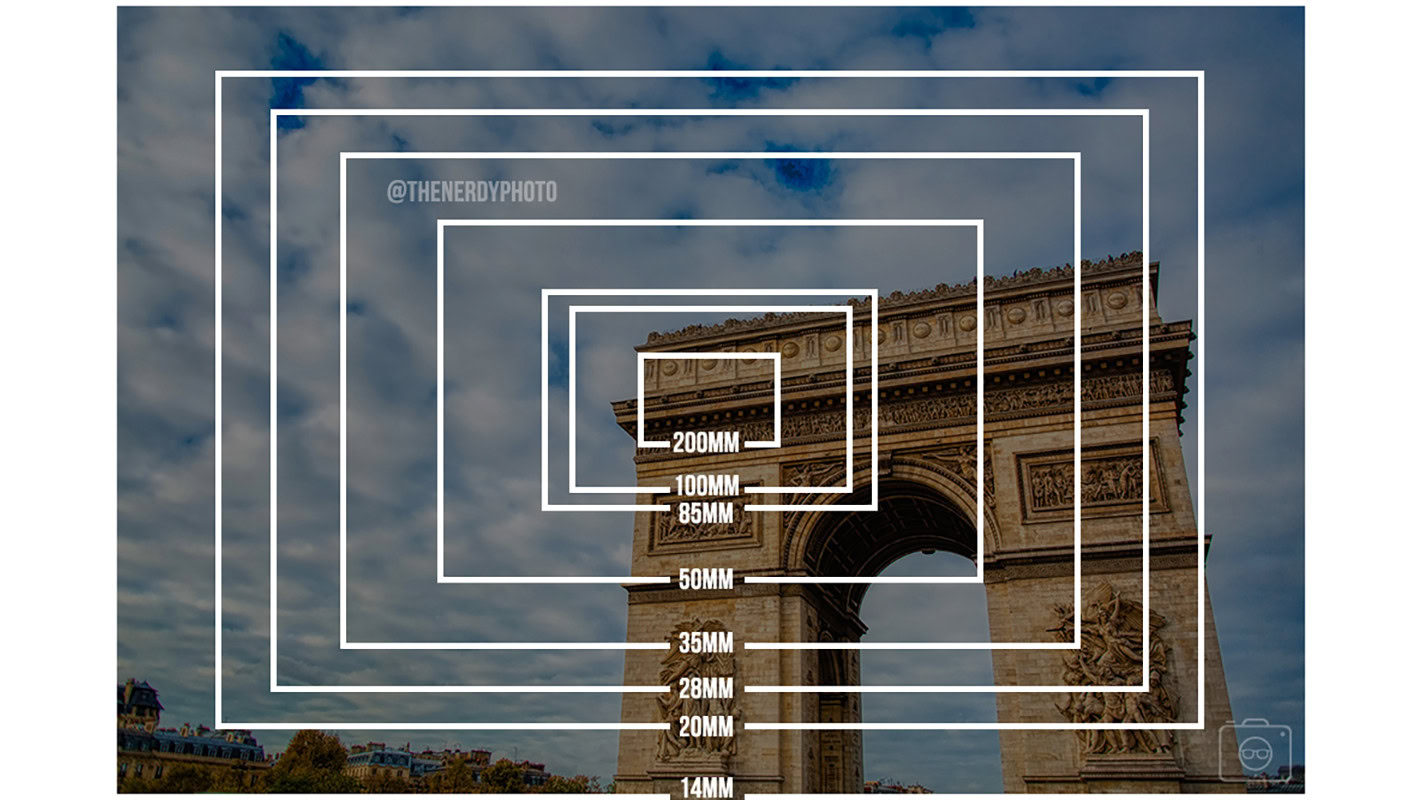The best OnePlus 13 camera feature is one you aren’t using
Joe Maring / Android Authority
Three months after its release in January, the OnePlus 13 is holding strong as one of the best Android phones available today. Between its excellent and unique hardware, top-notch spec sheet, and surprisingly great software, it’s a damn near-perfect handset that I’ve thoroughly enjoyed using.
Although I’ve spent time with other Android phones throughout the year so far, the OnePlus 13 is the one I keep coming back to. I love its design and in-hand comfort; its long battery life and fast charging are unmatched, and — amazingly — its camera system is one of my absolute favorites to shoot with.
The 50MP primary camera is a fantastic all-around sensor, delivering crisp, vibrant, and contrasty images. The telephoto camera does a commendable job at 3x and 6x zoom, while the ultrawide camera is equally reliable, too. However, as much as the cameras shine in regular day-to-day use, the real magic of the OnePlus 13’s camera system lies in a hidden feature you probably aren’t using.
Have you used OnePlus’s XPan Mode?
0 votes
What is XPan Mode on the OnePlus 13?

Joe Maring / Android Authority
Tucked away in the “More” tab of the OnePlus 13’s camera app is the often-forgotten XPan Mode. XPan Mode has been available on OnePlus phones since 2021 with the release of the OnePlus 9 series, and it was one of the first big camera features we saw come out of OnePlus’s partnership with Hasselblad. XPan has been available on every OnePlus flagship since then — including the OnePlus 13 — though it often goes unnoticed.
The mode gets its name from Hasselblad’s famous XPan camera. Launched in 1998, XPan combined 35mm and panorama image formats and allowed users to capture both on the same film roll — giving you a single camera to capture both traditional 3:4 and panoramic 65:24 images.
Unlike traditional panorama camera modes, which require you to keep your phone steady while gently turning it to capture the scene, XPan simultaneously uses the primary and ultrawide cameras so you can capture that panoramic image with just a single click.
In addition to the fun camera history tie-in and the convenience of the mode, XPan Mode is also just a lot of fun to shoot with. When you switch to the mode, the FoV stretches out, and a border goes across the screen to mimic shooting with a film camera. You can drag a slider on the left to manually adjust the exposure, switch between 15mm/23mm/73mm lenses, and enable/disable a black-and-white filter.
Why XPan Mode photos are so special

Joe Maring / Android Authority
That all sounds interesting enough on paper, but what does it look like in practice? I’m glad you asked! Because XPan images are panoramic, they’re much longer and more expansive-looking than a “normal” picture from the OnePlus 13. Just take a look for yourself.

Joe Maring / Android Authority
Regular OnePlus 13 photo
The picture above was taken using the OnePlus 13’s default photo mode. It’s a great shot of Las Vegas, showing The Sphere and the mountainous Nevada landscape in the background. However, as good as the colors and details are, it doesn’t truly capture just how impressive my view was from high up in the Venetian. For that, we turn to the same scene captured with XPan Mode.

Joe Maring / Android Authority
XPan OnePlus 13 photo
Now that’s more like it. If you’re a pixel-peeper, you’ll notice that dynamic range and sharpness take a hit when you switch to XPan Mode, but the increased scale of the photo is well worth it. XPan allows you to capture so much more of the scene in front of you, and when presented with a view like this, its benefit is undeniable.
While dramatic views certainly help XPan Mode shine, they aren’t the only situations where it comes in handy. Another prime example is the shot below from a serene disc golf course in San Jose, CA.

Joe Maring / Android Authority
Regular OnePlus 13 photo
This is another excellent picture. Captured with the OnePlus 13’s primary camera, I love the dark green grass, the shadows engulfing the trees, and the late afternoon sun setting in the distance. It perfectly captures how the scene felt in person, and I have zero complaints about how the shot turned out.
However, we then compare it to the exact same setting as seen through the eyes of XPan Mode.

Joe Maring / Android Authority
XPan OnePlus 13 photo
Once again, compromises are made compared to the regular photo. Here, the image as a whole is a bit darker, and the dynamic range takes a hit. But the added width captured by the XPan shot adds so much more to the image. It better represents the grass field in front of me and the size of the trees. It’s not quite as transformative as the Las Vegas photo, but it still gives the scene a completely different look and feel.

Joe Maring / Android Authority
When you’re not doing side-by-side comparisons, the unique style of XPan images is still phenomenal. Even with something as simple as a picture of my cat, taking a photo of him with XPan Mode adds a professional, almost cinematic-like perspective I wouldn’t have gotten with a “normal” photo.

Joe Maring / Android Authority
I also really enjoy using XPan Mode for interior shots. I used it to capture the inside of a new matcha cafe I visited this weekend, and while a traditional picture would have sufficed, XPan encapsulates the room so darn well — showing the nook and dining tables, the person to the left of me, and the other sitting area to my right. Despite what was a fairly tight area in reality, XPan still gives it a large, spacious feeling.

Joe Maring / Android Authority
Finally, one of my favorite XPan Mode photos came from a recent night out at one of my favorite breweries — which just happens to have a room filled with 50+ pinball machines. The line of seemingly endless games was hard to capture in a typical 4:3 image, but the extra scope of XPan Mode was perfect for it.
This is what I love so much about XPan Mode. While I don’t use it in place of the OnePlus 13’s default photo mode, I love using both of them to see how differently XPan Mode makes a shot look compared to a standard photo. More often than not, it’s well, well worth it.
One of the best reasons to use the OnePlus 13

Joe Maring / Android Authority
To me, one of the best ways to judge a smartphone camera is by how much I want to use and interact with it. Some phone cameras can be technically sound but don’t give me that creative feeling I’m looking for — something I recently experienced while revisiting the Google Pixel 9 Pro.
The OnePlus 13 benefits from having an objectively strong camera system combined with a unique shooting mode that encourages me to seek out new ways to use it. Not only do I look forward to using XPan Mode while at a restaurant or a nature trail, but I’m encouraged to look around my apartment and think of how it might differently capture something I’ve taken a picture of hundreds of times before — such as my cat laying in his bed.
XPan Mode gives me that creative jumpstart I love in a camera. Not only is it one of my favorite and most-used camera features on the OnePlus 13, but it’s one of the many reasons I love carrying OnePlus’s latest over other Android phones available today. If you have a OnePlus 13 (or another OnePlus phone) and haven’t used XPan Mode yet, take this as your sign to change that today.


OnePlus 13
Gorgeous design • Clever AI features • Flexible cameras
The OG flagship killer’s killer flagship.
The OnePlus 13 is the company’s most killer flagship to date, offering a massive battery, speedy charging, and powerful cameras that give Google and Samsung something to worry about.